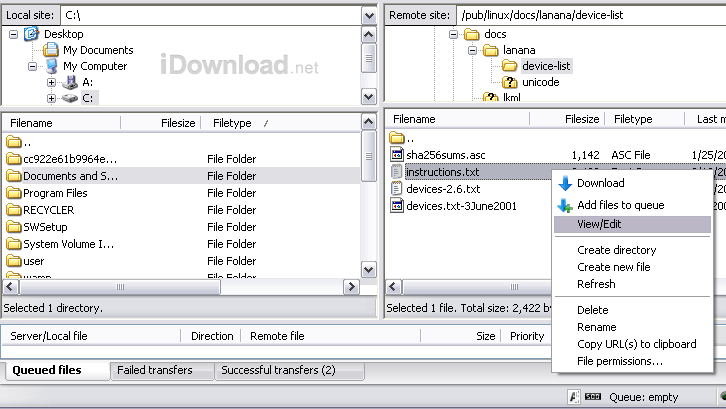FileZilla FTP Client is free, open source software that allows you to upload files to a server and download files from a server to your computer. I use a FTP client to upload files to my web host server for my website. Filezilla supports drag-and-drop that makes it easy to transfer files to the server from my computer. I also use FTP software to download my website files to keep a backup on my computer. Another nice built-in feature is the View/Edit option that you can access by right-clicking on a file. This allows you to open a html, php, or any text file to view its source code or text and make changes to it. You can also view and change file permissions easily. All that you need to connect to a server is the address of the server, your username and password, port 21 for regular FTP, then click quick connect. You can also save your connection information in the “Site Manager” to easily connect when needed. Filezilla also supports Secure FTP and FTP over SSL/TLS for a more secure connection. Overall, this FTP client makes it simple to connect to a server for downloading and uploading of files, as well as performing other tasks.
- Easy to use with Drag & drop support
- Supports FTP, FTP over SSL/TLS (FTPS) and SSH File Transfer Protocol (SFTP)
- Supports resume and transfer of large files greater than4GB
- Tabbed user interface
- Powerful Site Manager and transfer queue
- Bookmarks
- Configurable transfer speed limits
- Directory comparison between server and local folders
- Remote file editing
- Synchronized directory browsing
- Remote file search
Screenshots of FileZilla FTP Client

- Publisher: FileZilla
- Price: Free
- Compatible with: Windows 7, Windows 8, Windows 8.1, Windows 10.
- Version: 3.45.1
- This is the official FileZilla client that I use that does not have any of the bundled software. This is the best version to download.